Once he's snapped a photo with his Android phone, Bob wants to move it to another folder.
This isn't really a photo issue; it's a file management issue. And so you need a file management app. I recommend the ASTRO File Manager. The Pro version costs $4, but the basic, free app is sufficient for this job (and much more).
This isn't really a photo issue; it's a file management issue. And so you need a file management app. I recommend the ASTRO File Manager. The Pro version costs $4, but the basic, free app is sufficient for this job (and much more).

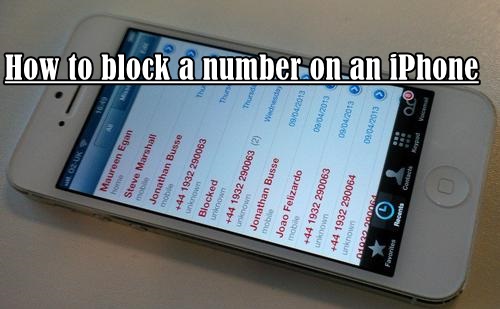
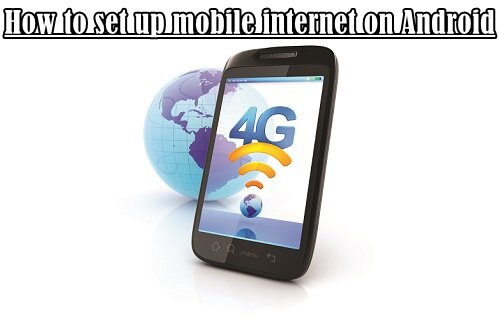

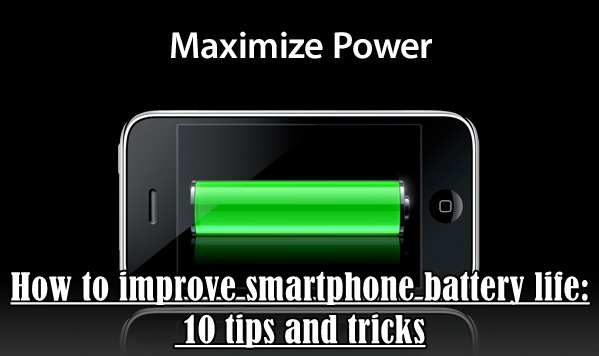
 RSS Feed
RSS Feed
